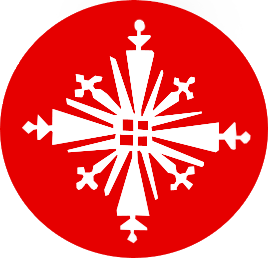Getting Started on SJBDCS Mail
To get started with St John Baptist De La Salle Catholic School Mail (SJBDCS Mail), you will first need to receive your login credentials. Once you receive your credentials, you can login from Gmail by following the following steps:
- Go to the Gmail App on your phone or workspace.google.com/dashboard on your computer.
- Click on sign in, then input the credentials given to you.
- You will be forced to change your password once you are logged in, change it to a password that you want as instructed on the Email Use Policy.
- You are all set! You can now login using the password you set on Gmail app or on the Web.
If you need further instruction, please refer to the Google Support Website
Last Updated: 15:27 EAT Jan 16, 2023